Editable Grid for Views in D365
Editable grids on views in Dynamics 365 represent a significant advancement in data management efficiency. This feature allows users to seamlessly edit or delete records directly within the grid view, eliminating the need to navigate to individual forms for data entry. By enabling inline editing and bulk updates, editable grids empower users to swiftly make changes and observe real-time results, transforming the way data is handled within Dynamics 365. Whether it involves updating multiple records at once or making quick edits on the fly, editable grids offer unmatched flexibility and convenience, significantly enhancing the user experience.
To enable editable grids on views for an entity in Dynamics 365, follow these straightforward steps:
1. Navigate to the solution and add the entity where changes are desired.
2. Within the solution, under entities, select the relevant entity. Click on the entity and proceed to controls tab.
3. Click on "Add Control," then scroll down and select "Editable Grid," and click "Add" to incorporate the control into the entity.
4. Choose the device on which this feature should be available based on business requirements.
5. Save your changes and publish them to activate the feature.
Once the feature is activated, users can simply click on the column requiring changes within the view, make the necessary edits, and then click on the save button located on the top right corner to save the changes instantly.
By following these steps, you can seamlessly implement editable grids on views, enhancing data management efficiency and user productivity within your Dynamics 365 environment.






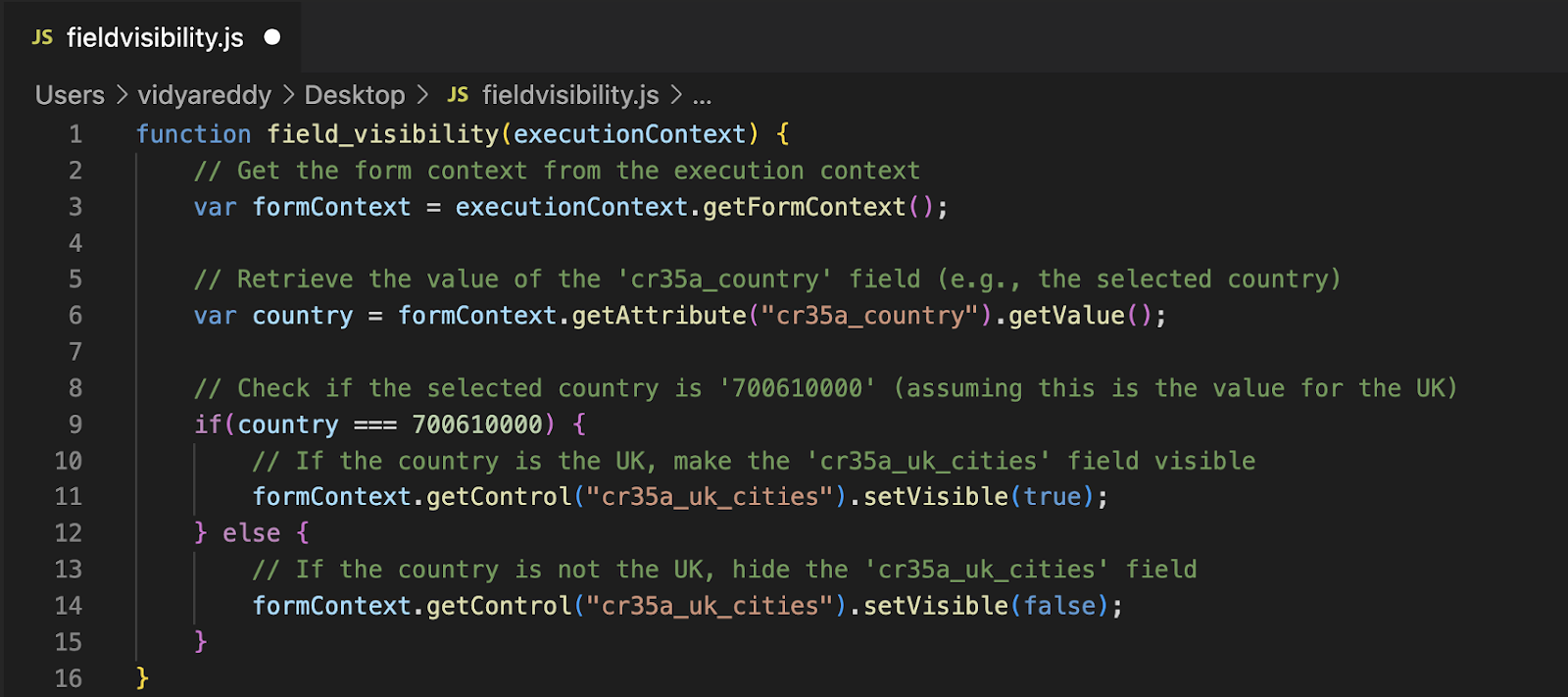

Comments
Post a Comment